No „blur face” or „blur license plate” option
-
Hallo, in direct Google Street View upload on Pilot EE there is no screen which nade it to possible to toggle on face blur and license plate blur. Where is it to find? How do I blur automatically?
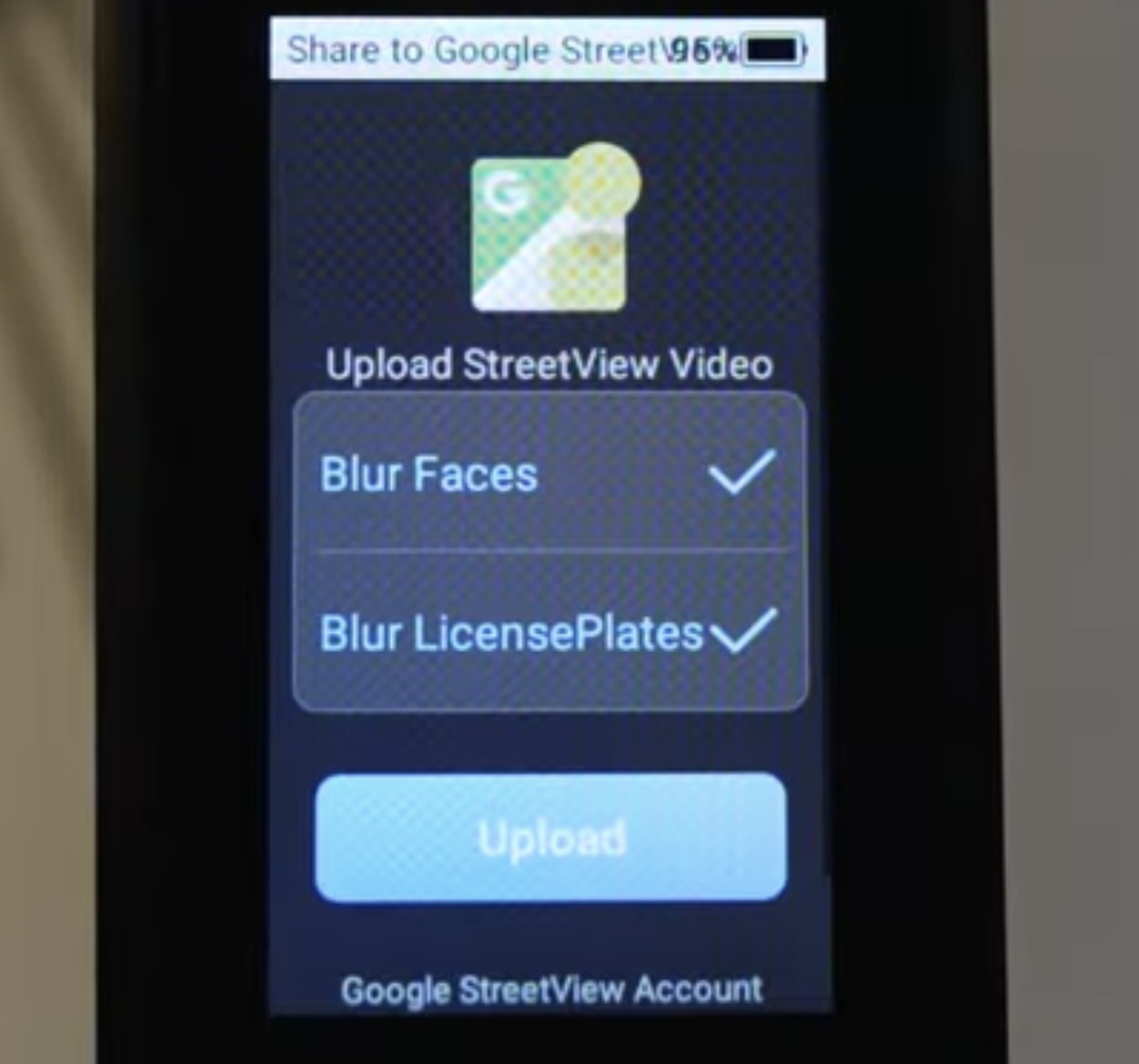
-
@alswnd9339 Yes, thank you so much! I have already figured it out by trial and error. On a different note. Have you experienced any problems after uploading footage to GSV with google error saying : "Video does not contain more than 10 GPS points". It makes impossible to use the Pilot EE to use with GSV whatsoever.......have you heard about any wotkaround?
-
now on, Google Street View's blur is created on Google's servers. All blurs are created by Google's algorithm.